Power Inverter Overview
Optimizing Power Usage with Inverters
Understand Your Power Needs
Before you even plug in your devices, the first step in optimizing power usage with an inverter is understanding your power needs. Power inverters come in various sizes, and each one has a specific capacity. You need to match your inverter’s wattage with the devices you plan to use. Overloading an inverter can lead to inefficient power usage, overheating, or even damage to your appliances.
It’s essential to calculate the total wattage of the devices you plan to power. For example, a laptop might need around 50-100 watts, while a small refrigerator could draw 200-500 watts. By knowing these figures, you can choose the right inverter size and avoid unnecessary energy waste.

Use Energy-Efficient Appliances
One of the easiest ways to optimize power usage is by choosing energy-efficient appliances. Whether you’re powering lights, a mini-fridge, or charging devices, energy-efficient products draw less power and keep your inverter working smoothly. LED lights, for example, use significantly less power than traditional incandescent bulbs. The same goes for energy-efficient fans and small appliances designed with low power consumption in mind.
When you switch to these appliances, you reduce the load on your inverter, allowing it to work more efficiently. Plus, you’ll enjoy longer battery life if you’re relying on an off-grid setup, making your energy use more sustainable and cost-effective.
Avoid Overloading Your Inverter
Inverters are designed to handle a certain wattage, and exceeding this limit can cause the inverter to shut down or even break. To prevent this, avoid plugging in too many devices at once. If you’re using your power inverter for a camping trip or road trip, make sure to only connect the essentials. It’s also a good idea to have a basic understanding of how much power each device uses to avoid accidental overloads.
Some inverters come with overload protection, which is a handy feature to look out for. It automatically shuts off the inverter when it detects too much power being drawn, ensuring that your appliances and inverter remain safe. Even with this feature, though, it’s important to be mindful of the total load.
Turn Off Devices When Not in Use
This might sound obvious, but it’s worth mentioning: turning off devices when they’re not in use is one of the best ways to optimize your power usage. A common mistake is to leave electronics plugged into the inverter, even when they’re not being used. This can lead to unnecessary power draw and a quicker drain on your battery.
For example, if you’re using your inverter to charge a phone, unplug it once it’s fully charged. Similarly, if you’re powering a small appliance, turn it off when you’re done using it. This will not only help conserve energy but also make your inverter run more efficiently, keeping it from working harder than it needs to.
Use an Inverter with Variable Power Settings
Some modern power inverters come with variable power settings that allow you to adjust the output based on your needs. If you only need to power small electronics, you can lower the inverter’s power output to match the demand. This can lead to greater efficiency and longer runtime, especially when you’re using battery power.
Variable power inverters are a game changer when it comes to optimizing power usage. They allow you to use your inverter more intelligently, reducing waste and saving on fuel or battery life. If you’re frequently switching between powering devices with different power requirements, this feature can be incredibly useful.
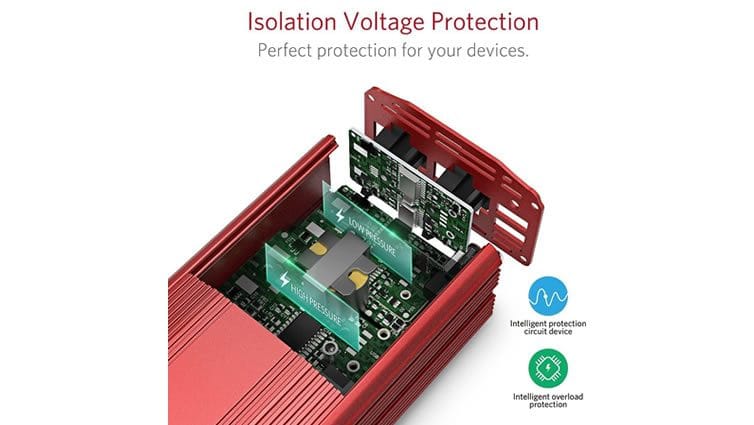
Regular Maintenance for Optimal Performance
Keeping your power inverter in good working condition is essential to ensure it runs efficiently. Regular maintenance includes cleaning the vents and filters, checking for any signs of damage, and ensuring the cables and connections are in good condition. Dust and dirt can cause the inverter to overheat, which affects its performance and efficiency.
Also, check the inverter’s battery regularly if it uses one. A damaged or old battery can cause inefficient power conversion, affecting your overall energy use. By maintaining your inverter, you’ll not only ensure it works efficiently, but you’ll also extend its lifespan, which is key to long-term savings.
Smart Power Use Makes All the Difference
Optimizing power usage with a power inverter is all about being mindful of how much energy you’re drawing and using devices that fit within your inverter’s capacity. By understanding your power needs, avoiding overloads, turning off devices when not in use, and maintaining your inverter, you can enjoy longer-lasting power and better energy efficiency. Whether you’re out camping, on a road trip, or preparing for an emergency, these simple tips will help you get the most out of your power inverter, making sure you always have the power you need when you need it.
In the end, small adjustments in how you use your inverter can lead to big changes in performance and energy efficiency. So, the next time you power up your inverter, take a moment to consider these strategies for optimizing your power usage—you’ll be glad you did!
Choosing the Right Wattage for Your Needs
When it comes to choosing the right power inverter, understanding wattage is key. Wattage refers to the amount of power the inverter can supply to your devices, so it’s essential to pick one that fits your needs. If you choose an inverter with too low of a wattage, you risk overloading it and damaging your devices. On the other hand, opting for an excessively high-wattage inverter can lead to unnecessary costs. In this section, we’ll explore how to determine the right wattage for your power inverter and ensure you get the best performance.
Understanding Your Power Requirements
Before you can choose the right power inverter, you need to know how much power your devices will use. Start by adding up the wattage of all the appliances and electronics you want to power simultaneously. This includes anything from lights and fans to larger devices like refrigerators and TVs. Most appliances will have their wattage listed on a label, often found on the back or bottom of the unit. If you can’t find the wattage listed, you can calculate it using the formula: wattage = volts × amps.
It’s a good idea to create a list of all the devices you plan to connect to the inverter. You should also check if some devices, like motors or compressors, require a surge of power when they start. This surge wattage is typically higher than their continuous wattage, so you’ll need an inverter that can handle both the surge and the continuous load.

How to Estimate Peak and Continuous Wattage
Power inverters come with two wattage ratings: peak (or surge) wattage and continuous wattage. The continuous wattage is the amount of power the inverter can provide continuously, while the peak wattage is the maximum power it can deliver for short bursts, such as when starting a motor. For most household appliances, you’ll want to focus on the continuous wattage. However, if you plan to run devices with motors, like a refrigerator or a power tool, you’ll need to consider both ratings.
Let’s break it down further: suppose your refrigerator uses 500 watts to run, but it requires 1,200 watts to start. In this case, you need an inverter with at least 1,200 watts of peak wattage and 500 watts of continuous wattage to keep everything running smoothly. Understanding both of these numbers will ensure that your inverter works efficiently without overloading, giving you peace of mind.
Matching Inverter Wattage with Your Lifestyle
Choosing the right wattage also depends on your lifestyle and how you plan to use your power inverter. Are you planning to use it for short trips, occasional camping, or as a reliable backup power source during a storm? If you’re only powering small devices, like lights, phones, and laptops, a lower-wattage inverter might be sufficient. Portable inverters with 200 to 400 watts can easily handle these tasks without breaking the bank.

On the other hand, if you plan on running larger appliances like air conditioners, microwaves, or refrigerators, you’ll need a more powerful inverter. In this case, choosing a 1,000-watt to 3,000-watt inverter will ensure that you have enough power for all your high-demand devices. Remember that overloading the inverter will not only compromise its efficiency but can also cause overheating and permanent damage.
Consider Future Power Needs
When choosing a power inverter, it’s also important to think ahead. What power needs might you have in the future that you don’t currently have? If you plan to expand your off-grid setup, add more appliances, or upgrade your home devices, consider buying an inverter with a slightly higher wattage than you think you’ll need. This extra capacity will give you the flexibility to power additional devices as your needs grow.
However, it’s crucial not to go overboard and choose an inverter with an excessive wattage. The goal is to balance having enough capacity to meet your needs while avoiding unnecessary expenses on an oversized inverter. By factoring in your current and future power requirements, you can make a smart, long-term investment.
Get the Right Power for Your Budget
When all is said and done, choosing the right wattage for your power inverter is a balance between your power needs and your budget. A little bit of research and planning will help you select an inverter that provides enough power to run your devices while keeping costs manageable. Don’t forget to consider surge wattage, the devices you need to power, and potential future power requirements when making your decision. With the right inverter, you can enjoy reliable, efficient power for all your adventures or emergency situations, without any hassle.
Best Practices for Prolonging Inverter Lifespan
Power inverters are essential tools for converting DC power into AC power, whether you’re using them for backup energy or off-grid living. However, like any electronic device, inverters need regular care and maintenance to ensure they continue to perform efficiently over time. By following a few simple yet effective practices, you can extend the lifespan of your power inverter and keep it working reliably for years. Let’s dive into some of the best tips to ensure your power inverter remains in top shape.

Keep Your Inverter Clean and Well-Ventilated
One of the easiest ways to prolong the life of your power inverter is by keeping it clean and well-ventilated. Dust, dirt, and debris can accumulate on the exterior and clog up the vents of your inverter, which can cause it to overheat. Overheating is one of the most common reasons for inverter damage, and even short-term exposure to high temperatures can reduce its overall lifespan.
Regularly clean the outside of your inverter with a soft cloth to remove dust and dirt. If your inverter has air vents or a cooling fan, make sure these areas are free from blockages. You can use compressed air or a small brush to clean hard-to-reach areas. Additionally, position the inverter in a well-ventilated space to ensure it has plenty of airflow to keep it cool during operation. Avoid placing your inverter in small, enclosed spaces where heat can accumulate.
Avoid Overloading the Inverter
One of the quickest ways to shorten the lifespan of your power inverter is to overload it. Every inverter has a maximum wattage capacity, which is the amount of power it can safely convert. Exceeding this limit can cause the inverter to overheat, shut down, or even become permanently damaged.
Before using your inverter, it’s crucial to check the wattage of the devices you plan to connect. Add up the wattage of each device to ensure it doesn’t exceed the inverter’s maximum capacity. Most inverters will also have a continuous wattage rating and a surge wattage rating. The continuous wattage rating indicates how much power the inverter can handle for long periods, while the surge wattage rating is the maximum power the inverter can handle for a short time. Never connect devices that exceed the inverter’s continuous rating, as this can lead to overheating and potential failure.
Keep the Battery in Good Condition
The battery connected to your power inverter plays a key role in its performance and longevity. If the battery isn’t properly maintained, it can affect the efficiency of the inverter. To keep your inverter running smoothly, ensure that the battery is in good condition and properly charged.
Check the battery regularly for signs of wear, corrosion, or damage. Clean any corrosion off the battery terminals using a mixture of baking soda and water. Ensure the connections are tight and free from rust. If your inverter uses a lead-acid battery, make sure it’s topped off with distilled water to prevent the plates from being exposed to air, which can reduce the battery’s lifespan. Regularly monitor the battery charge level, and recharge it when necessary to ensure optimal performance.
Perform Regular Maintenance and Inspections
Inverters, like any piece of electrical equipment, require routine maintenance to ensure they continue to function properly. Performing regular checks on your power inverter will help identify issues before they turn into serious problems.
Periodically inspect the inverter for any signs of wear or damage, such as frayed cables, burnt components, or unusual noises during operation. If you notice anything out of the ordinary, it’s essential to address it immediately. If you’re not sure about how to troubleshoot the inverter, consider seeking professional help to conduct a thorough inspection.
Additionally, always follow the manufacturer’s recommendations for maintenance and storage. Some inverters require periodic software updates or firmware adjustments, so keep track of any updates available from the manufacturer. Storing the inverter properly when not in use, particularly during extreme weather conditions, can also help prevent damage.
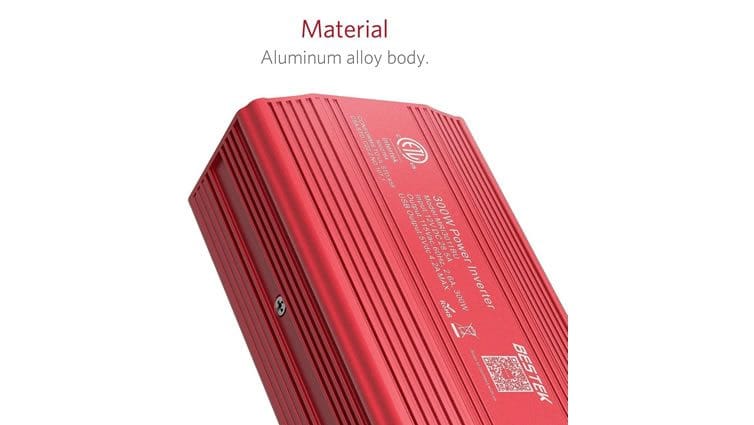
Use a Surge Protector
Even though power inverters are designed to handle fluctuating voltage, it’s still a good idea to use a surge protector to prevent power spikes. Power surges can happen due to lightning strikes, utility grid issues, or sudden voltage fluctuations, and these spikes can damage sensitive components inside the inverter.
A surge protector will help shield your inverter from unexpected surges by diverting excess voltage away from the system. If you’re running high-powered devices, a surge protector can add an extra layer of protection. It’s a small investment that can save you from costly repairs or replacement.
By following these best practices, you can ensure that your power inverter lasts longer, performs efficiently, and continues to serve your power needs without any interruptions. Proper maintenance, careful usage, and regular inspections are key to maximizing the lifespan of your inverter and protecting your investment. So, keep your inverter clean, avoid overloading it, maintain your battery, and take the necessary precautions to safeguard it from power surges. With these simple steps, your power inverter will stay in tip-top shape for many years!
Troubleshooting Common Power Inverter Issues
Power inverters are essential for converting DC power into AC power, but like any electrical device, they can occasionally run into issues. While these devices are designed for reliability, it’s important to know how to troubleshoot common problems that might arise. The good news is that most power inverter issues are relatively easy to diagnose and fix. Let’s walk through some of the most common problems and how you can troubleshoot them to get your inverter running smoothly again.
1. No Power Output
One of the most frustrating issues with a power inverter is when there is no power output. When you plug in your device, nothing happens. First, check the power source to make sure the inverter is properly connected to a working battery or power source. If the battery voltage is too low, the inverter may not be able to turn on. A quick check of the battery’s charge level can help you rule out this issue.
Next, ensure that the inverter is turned on and that its connections are secure. Loose or corroded connections can prevent the inverter from functioning. If everything looks good but the inverter still isn’t powering up, it could be a problem with the inverter’s internal components. In this case, it might be time to contact a professional to assess the damage or possibly replace the unit.

2. Overheating
Overheating is a common issue that can cause your power inverter to shut down unexpectedly. Inverters rely on air circulation to cool their internal components, and if they are placed in a poorly ventilated area, they can overheat. If your inverter shuts down after a short period of use, it may be due to excessive heat buildup.
The first step in troubleshooting overheating issues is to ensure that the inverter is placed in a well-ventilated area. Make sure that the vents are not blocked by dust or debris, and give the inverter plenty of room for air to circulate. If the inverter continues to overheat, check to see if it is overloaded with more devices than it can handle. If that’s the case, try unplugging some devices and test again. Regular cleaning and proper placement can go a long way in preventing overheating.
3. Battery Not Charging Properly
If your power inverter isn’t charging the battery properly, this could be due to a few different issues. Start by inspecting the battery’s condition. Check for any signs of corrosion or damage at the battery terminals, and clean the terminals if necessary. Corroded terminals can hinder the charging process and may be the root cause of the problem.
Next, check the inverter’s charging settings. Some inverters allow you to adjust charging rates, and if it’s set too low, the battery may not charge properly. If you notice that the inverter isn’t charging the battery at all, it could indicate a problem with the charging circuitry inside the inverter. In this case, contacting a technician for an inspection or repair may be necessary.
4.Inverter Making Strange Noises
Another common issue with power inverters is when they start making strange noises, such as buzzing or humming. These noises can be a sign of an internal issue, such as a malfunctioning fan or a problem with the inverter’s cooling system. If your inverter is making unusual sounds, first check if the fan is working properly. If it’s not running, dust or debris may be blocking the fan, causing it to malfunction.
If the noise is coming from the internal components of the inverter, this could indicate a problem with the electrical circuits or transformers. In this case, it’s important to stop using the inverter and get it checked by a professional technician. Continuing to use a malfunctioning inverter could lead to further damage or a complete breakdown of the unit.
5. Low or Fluctuating Output Voltage
If you notice that the output voltage from your power inverter is too low or fluctuating, this could be a sign of an issue with the inverter’s internal components. It could also indicate that the inverter is overloaded or working with an insufficient power supply. To diagnose this problem, start by checking the input voltage to ensure that the inverter is receiving enough power to function properly.
If the input voltage is fine, it may be time to check the inverter’s settings. Some inverters allow you to adjust the output voltage. If it’s set incorrectly, it can cause fluctuating power levels. Additionally, check the inverter’s load to make sure it’s not overworked. A power inverter can only supply a certain amount of power, so exceeding that capacity can cause voltage fluctuations or even damage the unit.
While power inverters are reliable devices, they can sometimes encounter issues like overheating, no power output, or fluctuating voltage. However, most of these problems can be diagnosed and fixed with a little time and patience. By following the troubleshooting tips outlined above, you can solve many common power inverter issues and keep your system running smoothly. Regular maintenance, such as cleaning the inverter and ensuring proper ventilation, will help prevent many of these issues from occurring in the first place. If you ever encounter a problem that seems beyond your ability to fix, don’t hesitate to reach out to a professional for assistance.


